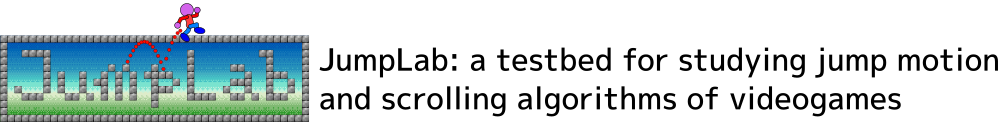
Install & Run
Easy way to run JumpLab (Windows Only)
Please download the ZIP file from the following link, extract it, and run the jumplab.exe in the folder. The exectuable binary is only for Windows 64-bit edition.
Running JumpLab in the development environment
If you want to run JumpLab in the development environment or run on Linux or Mac OS (anything other than Windows), please install Processing 3.5 or later. Plus, two additional libraries, ControlP5 and Game Control Plus, are required. From the menubar of Processing, choose Sketch→Import Library…→Add Library… then type “controlP5” and “game control plus” in the search window to install them as shown in the following figure.
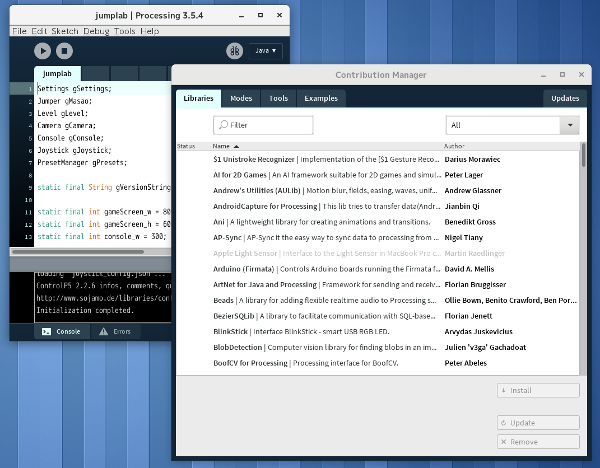
Download and installation of JumpLab
Once Processing and the required libraries are ready, download the ZIP file containing the source code from the following link, extract it into the folder where you want to install JumpLab. Then open ‘jumplab.pde’ included in the extracted folder from Processing.
Repository
The git repository of JumpLab is hosted by GitHub.
Please post your bug reports or pull requests to the repository above.
Memorandum
The collision detection between the player character and obstacles is implemented in a much older way in JumpLab. This is a remnant from the early development stage, when one of our goals was to reproduce old games’ bugs (actually not implemented yet). If you want to make a new platform game, we do not recommend you to use our code as reference.